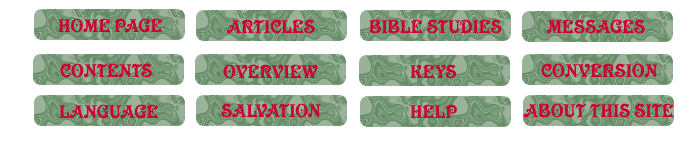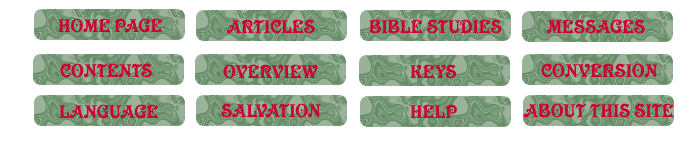Step 1
Assuming you are already
connected to the internet and are familiar with browsing, email and word
processing
You will need to find a place
to host your web site
There are many hosting services
on the internet
Some people even host their
own web site on a computer at home (a server) but this is fairly costly and
requires considerable knowledge and effort to maintain the service
As your site grows, it may
be more cost effective to host your own web site but the service needs to be
reliable if you don't want you website to experience considerable down time
This web site is managed in
Australia but hosted by XO Communications which is based in the USA. It costs US$20 per month
for 250 megabytes of space for your files and up to 15 gigabytes of traffic
per month and 40 email addresses. It has a good help desk and provides
lots of useful tools for your web page including traffic analysis and
reporting. It is very reliable.
Cheaper plans are available
If you would like to use
the XO service then click on the links below
Otherwise, search the net
for other web site hosting services
You may find cheaper
services but they may not be as reliable and may not provide as much help
with setting up or adding features to your web page
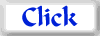
Step 2
Once you have a place to host
your web page, you need to choose a name or address for your website
eg http://www.truthinlove.com
The name you want may already be
taken by somebody else
If this is the case, you
will need to experiment with different variations of the name until you find
a name that is available
Click on the link below if you
are ready to buy a name or if you want to see what names are available
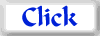
When you buy the domain name
(address), you will need to provide the information to link to the server that
hosts your web site so that when people type in your web site address it will
take them to your web page
When you sign up with a hosting
service, they will give you the information required
Step 3
The last step is to purchase
web site authoring and publishing software and learn how to use it
If you know how to use a word
processor or publishing program it will be very easy
a web site is just a bunch of
letters or articles (pages) that you would make with a program like a word
processor
the principle difference is
that web pages are linked together
once you know how to create
links, you will find it easy to create basic web pages
you will then be able to add to
your skills and add more complex features to your web site such as data bases,
forms etc
A good web page authoring and
publishing program is 'Microsoft Front Page'
Once you have created a few
pages and linked them together, you publish them by clicking file|publish and
typing in the name (address) of your site and the password that you have created
in the previous steps, when prompted